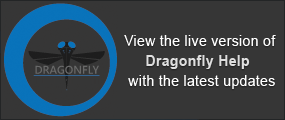Creating Mask ROIs
Mask ROIs can be used in a number of different contexts — such as for training Deep Learning models, computing Watersheds, and generating vector fields for an in-depth analysis. When applied, masks limit computations to a subset of the original data, which can help reduce processing times and increase accuracy.
You can create a mask ROI one of two ways. You can remove all labeled voxels from a selected region of interest that are outside of a shape (see Creating Mask ROIs by Removing Labeled Voxels from an ROI), or you can add labeled voxels to a selected ROI that are inside a shape (see Creating Mask ROIs by Adding Labeled Voxels to an ROI).
In this case, you will be removing all of the labeled voxels from a selected region of interest that are outside of a shape, such as a box, cylinder, or sphere.
Original ROI and shape (on left) and Mask ROI (on right)
- Choose the required 3D shape, such as a box, cylinder, or sphere, on the Shapes panel (see Adding and Editing Shapes).

The shape is added to the Data Properties and Settings panel and appears in the workspace.
- Resize and/or reposition the 3D shape so that it only includes the area of the region of interest that you want to define as the mask, as shown below.
- Right-click the shape in the Data Properties and Settings panel and then choose Mask ROI in the pop-up menu.
- Choose the region of interest that you want to mask in the Choose an ROI dialog.

- Click OK.
All labeled voxels that are outside of the shape are removed from the selected ROI.
- Save the changes you made to the ROI, if required (see Exporting Objects).
In this case, you will be adding labeled voxels to a selected region of interest that are within a shape, such as a box, cylinder, or sphere.
Defined shape (on left) and after creating a mask ROI (on right)

- Create a new region of interest that has the same geometry as the dataset you need to mask, as follows:
- Select the dataset you need to mask in Data Properties and Settings dialog.
- Click the New button in the Basic box on the ROI Tools panel (see Creating New Regions of Interest).
- Select a name and geometry for the ROI in the New Region of Interest dialog and then click OK.
The new ROI, which does not contain any labeled voxels, is added to the Data Properties and Settings panel.
- Click the shape that best corresponds to the mask you want to create, such as a box, cylinder, or sphere, on the Shapes panel (see Adding and Editing Shapes).

The shape is added to the Data Properties and Settings panel and appears in the workspace.
- Resize and/or reposition the selected shape so that it only includes the area that you want to define as the ROI mask.

- Right-click the shape in the Data Properties and Settings and then choose Add to ROI in the pop-up menu.
- Choose the region of interest you created previously in the Choose an ROI dialog.

- Click OK.
All voxels that are inside the shape are labeled.
- Save the changes you made to the ROI, if required (see Exporting Objects).